Frequently Asked Questions
How does Used Tire Exchange (UTX) work?
How do I list a tire for sale?
List your used tires for sale in three easy steps; Create an Account, purchase Listing Credits, then Create a Listing. Buyers can message you to express interest. Then it's up to you to finalize transaction details, such as payment and pickup/delivery.
How do I list multiple tires of varying tread depth?
You can list multiple tires as long as the following required fields are the same: Tire Width, Aspect Ratio, Wheel Diameter, Condition, and Price. If there are any variations within these fields, you will need to list them individually.
What happens if my tire doesn't sell?
UTX Listings are considered active for 30 days. If your tire doesn't sell in the first 30 days, the listing will automatically renew for one listing credit. You can archive the listing at any time. Go to Manage Listings to interrupt the renewal process.
How do I purchase a tire?
Search UTX for the specifications you need. When you find a listing you're interested in, click the Message Seller button to get started. Work with the seller to coordinate payment and pickup or delivery.
How do I identify the size of a tire?
On The Tire You Are Replacing
If you are replacing an existing tire, look for the size information on the side of the tire as pictured below.
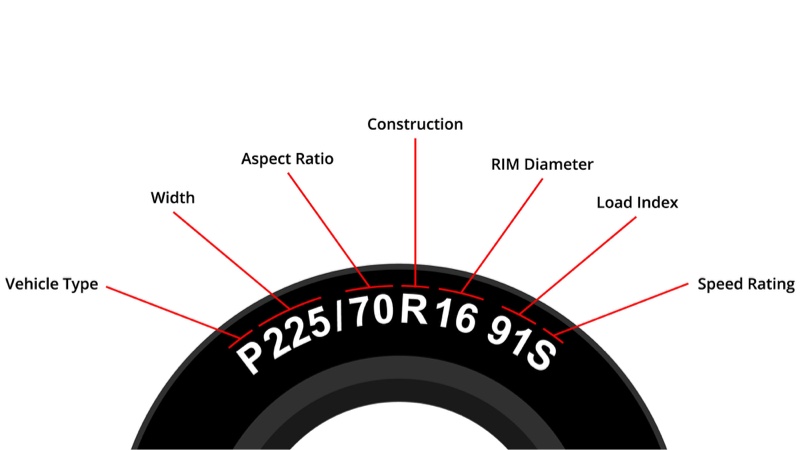
In The Vehicle
Newer cars will have a sticker inside the driver's door showing the original tire size for the vehicle. If there's no sticker on the door frame, you can usually find the specs in the owner's manual.

What happens if I have a problem?
How do I return or exchange an item?
If a problem cannot be resolved directly with the seller, . While UTX is not liable for a seller's actions, we may suggest solutions.
How do I cancel an order?
To cancel an order of listing credits, to request a refund.